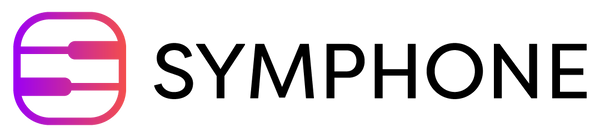Installation and use
You will learn how to install and use the bar like the pros.
Facility
Position the case to the left of your keyboard. Position the LED strip behind or above the black keys, depending on the space you have. Glue the rubber section along the leftmost black key.
You can now turn on the bar. Make sure Bluetooth is turned on on your mobile, then launch the application.
Add music in the mobile app
Upload your song to a site containing midi files such as The Mutopia Project or Free printable piano sheet music (free-piano-partition.fr) . Save it to your phone, then open the Symphone app. Click on the + (top right), select the downloaded file. Enter the name and composer, then add. Go to your personal library (left), wait a few seconds then refresh the page (by pulling down). Your piece is added and ready to be played.